Users are people that can log into Sensei IQ. Users are added by providing a valid license from the Office 365 Admin Portal.
If the user has a license for Power Apps, Project Plan 1, 3, or 5, Power Automate, or any Dynamics 365 license they will be added to the enabled users list. You can access the users list by going to the Gear and choosing Advanced Settings, Security, and then Users. If you try to add a new user from here, you will get a message as shown below, that states you need to add and license the user from the Office 365 admin portal.
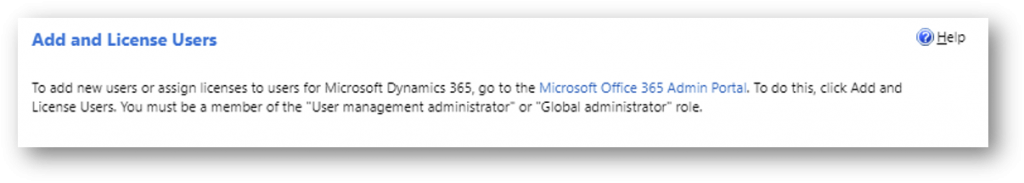
Bookable Resources
Bookable resources are resources that can be assigned to tasks in IQ Schedule. Resources need to be added manually to the Bookable Resources table, which can be found in the Settings or Resources area. Resource types describe who or what the resource is and how the resource relates to your organization. Sensei IQ supports three resource types.
- A Named resource is a person in your organization that already has access to Sensei IQ. A lookup to the user is provided if you choose this option.
- Generic resource types can be used for generic roles, such as Project Manager, Business Analyst, etc.
- External resources are used if the resource is not a member of your organization.
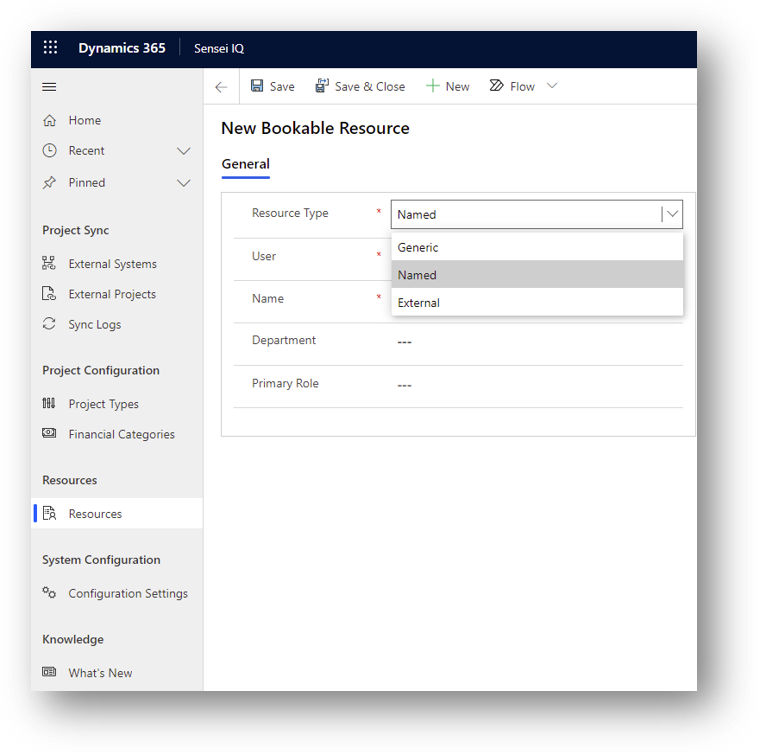
Disclaimer: The instructional video contained herein is an excerpt from a recorded live virtual instructor-led training session. Some images contained therein may appear different from (or not available) in your organization’s Sensei IQ instance due to specific custom configurations and/or continuous solution updates. Ensure that you are already an enabled user in the Sensei.IQ for Project application and check out the What’s New page. Contact your system administrator for any assistance.